 The tbook system
for XML Authoring
The tbook system
for XML AuthoringThis project is currently inactive. If you want to pick it up, send me an email.
It is almost impossible to convert non-trivial documents from one popular format to another, e.g. from LaTeX to RTF (Word), or from Word or LaTeX to HTML. Therefore it's very difficult to write a text for print output with best quality, and at the same time for the World Wide Web in HTML format with the same quality. If the text contains equations, tables, bibliography and things like that, the task becomes daunting even with human intervention.
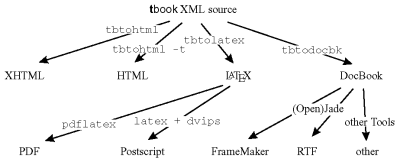
Therefore tbook uses a different approach. The starting point is the document in XML format. tbook documents are text files that consist only of your text and some structural elements like chapters, figures, formulae etc. This XML can then be transformed fully automatically in all those formats with best possible quality.
So much for theory.
So far, tbook offers the following:
It is not necessary to know anything about LaTeX in order to use tbook. LaTeX is used by tbook merely.
Please have also a look at tbook's project page. There you find the file releases, a mailing list, help forum, bug report system, and other things.
tbook's XHTML files are valid "strict XHTML 1.1 plus MathML 2.0" files. Semantics are preserved as well as possible. For best compatibility with older browsers, tbook can also create valid "strict HTML 4.01" files. They use more simple CSS and no MathML.
tbook offers the option to create bitmaps from all equations. These bitmap equations are anti-aliased, if needed partly transparent, and are shifted vertically for a correct baseline. Additionally, it can produce HTML with one file per chapter.
tbook embeds comprehensive meta information, among others according to the Dublin Core.
MathML 2.0 is an intrinsic part of tbook. As far as the input is concerned, tbook accepts MathML's presentation and contents markup, and a rather powerful LaTeX-like syntax. You can also mix both, to get the best of both worlds. All unicodes that can be represented with LaTeX or AMSTeX commands can be used.
As far as the output is concerned, decent presentation markup with possibly numbered equations is produced. This output is used for the transformation to HTML and – if you wish – for DocBook, too. For LaTeX output, tbook produces ordinary LaTeX syntax, of course.
tbook creates valid DocBook 4.2 XML documents. tbook is mapped fully to DocBook: Graphics, tables, table of contents, bibliography, index, numbering and cross-references work. Only the letter element is not supported.
The main motivation for this DocBook output is the possible transformation
to RTF (MS Word etc).
Formulae come out either as text insertions or
as MathML markup, supporting some sort of "Future DocBook". If text
intersions are used for formulae, tbook
tries hard to save as much as possible from the original markup. So all
simple equations can be conserved completely.
You get the complete source, documentation and Linux/Windows binaries at SourceForge. The Windows distribution is fully featured, and the installation is by and large only calling an EXE file (including an uninstaller). You may also have a look at the PDF Manual (also available as HTML). You can browse the hypertext elements reference and the manpages. There exists a rudimentary FAQ. For the technically interested, the annotated original DTD is available as PDF.
If you can read German, I've written an experience report that may be of interest for you. (The rest of the documentation is in English, of course.)
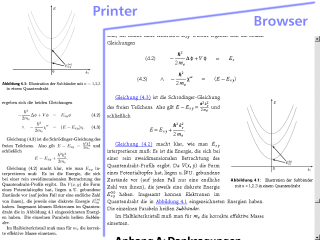 Unfortunately I haven't found a suitable English text as an
example, so I used a small part of my master thesis as a demo document. (If
you have a good and free English demo document candidate, tell me!) Maybe
it's even an advantage that it's a German text; it shows that non-English
material is really no problem.
Unfortunately I haven't found a suitable English text as an
example, so I used a small part of my master thesis as a demo document. (If
you have a good and free English demo document candidate, tell me!) Maybe
it's even an advantage that it's a German text; it shows that non-English
material is really no problem.
Source: You can examine the tbook XML source for
that document.
Results: The document has been converted by the tbook tools to LaTeX, HTML, and DocBook. The unmodified results are available here in Postscript and PDF. For HTML there are several options that let you choose how modern the HTML format should be:
Be aware that the XHTML version can only be viewed properly with the newest Mozilla browser, and with Netscape 7 or another modern Gecko derivative, too. You may also use Internet Explorer 5.5 or better, together with the MathPlayer plug-in. But it uses accepted W3C standards (XHTML, MathML) only, so odds are that other browsers will soon offer the same abilities.
Please also note that tbook's XHTML cannot be validated successfully with the W3C validators. That's because valid XHTML files that please both big browsers safely are impossible at the moment. However tbook is able to create fully valid files if you choose that option. Additionally tbook supports the UMSS.
The DocBook output can be processed through Jade to RTF (without graphics), see it also back-converted to PDF (with graphics) via MS Word. The RTF output has no index and only simple formulae look nice there, but everything else works.
If you know DocBook and wonder why I don't use DocBook instead of creating my own DTD, then I have summarised my reasons for you.
tbook means to use XML as the starting point. But the realm of XML, DocBook and HTML can also be conquered when you start at LaTeX. For me this direction has meant more trouble. However you may make different experiences, or you have to deal with legacy documents in LaTeX format. Then (but not only then) the following projects may be of interest for you:
Torsten Bronger, mailto:bronger@physik.rwth-aachen.de. 2003/05/26